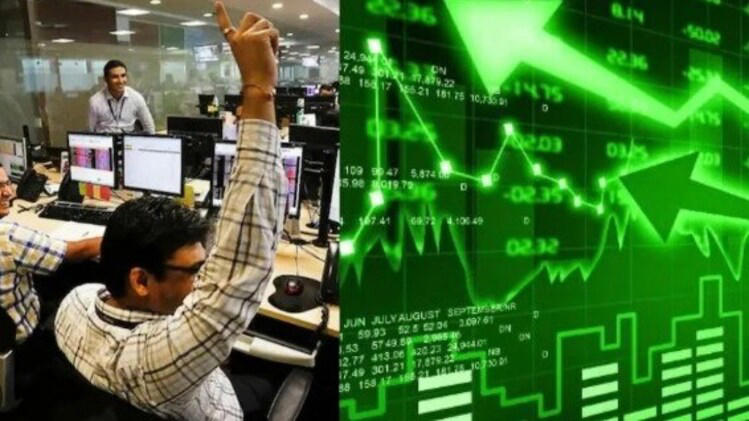Learn how to lock or unlock your Aadhaar biometrics online. Secure your fingerprints and iris data using the UIDAI portal with simple steps. Keep yourself safe from identity theft in 2025.

Secure Your Aadhaar Biometrics Online: Check How to Lock and Unlock Your Fingerprints and Iris Details
With more than 1.3 billion Aadhaar card holders in India, the safety of biometric information such as fingerprints and iris scans is becoming increasingly important. While instances of identity theft and Aadhaar data abuse are on the rise, the Unique Identification Authority of India (UIDAI) has added features to enable users to lock or unlock their Aadhaar biometrics over the internet. This move gives each individual greater control over their own personal data.
In this step-by-step tutorial, you’ll discover how to lock your Aadhaar biometrics through the UIDAI portal. If you need to lock your biometric information or temporarily unlock it for authentication, the process is straightforward, secure, and takes just a few minutes.
What Is Aadhaar Biometric Locking?
Biometric lock is a facility provided by UIDAI which enables Aadhaar card holders to lock their biometric data (iris scan and fingerprint) in a way that it cannot be used for verification or authentication by any third party. It plays a very important role in blocking unauthorized access and preventing Aadhaar fraud.
After your biometrics are locked:
- Nobody can use your iris scan or fingerprint for verification.
- It keeps your identity safe from misuse at banks, telecom offices, and public distribution outlets.
- You can unlock the biometrics temporarily whenever you need to verify yourself.
✅ Advantages of Aadhaar Biometrics Locking
The following are some of the primary reasons why locking your Aadhaar biometrics is essential in 2025:
- Improved Privacy: Your fingerprint and eye scans are your identity. Locking them provides an additional layer of privacy.
- Fraud Prevention: Prevents fraudsters from using your Aadhaar for unauthorized transactions.
- Online Safety: More Aadhaar-based eKYC and digital services mean securing biometric access is crucial.
- Control in Your Hands: You control when and where your biometric data can be accessed.
? Who Can Use This Feature?
Any individual with a valid Aadhaar number and registered mobile number can avail of the biometric locking/unlocking feature through the UIDAI website or mAadhaar app.
? How to Lock Your Aadhaar Biometrics Online
Read these step-by-step instructions to lock your Aadhaar biometric information online:
- Visit the UIDAI Website
Visit the official UIDAI website: https://uidai.gov.in - Go to ‘My Aadhaar’ Section
Move the cursor over ‘My Aadhaar’ and select ‘Aadhaar Services’. - Select ‘Lock/Unlock Biometrics’
Select ‘Lock/Unlock Biometrics’ from the list of services. - Enter Your Aadhaar Details
Type in your 12-digit Aadhaar number and the captcha code. - Enter OTP
You’ll receive a One-Time Password (OTP) on your registered mobile number. Enter the OTP to proceed. - Lock Your Biometrics
Once verified, click on the ‘Enable Locking’ option. Your biometric data is now locked.
? How to Unlock Aadhaar Biometrics Online
You will have to temporarily unlock your biometrics for authentication, e.g., for eKYC for bank accounts or SIM card activation. Here’s how:
- Re-do Steps 1–4 above to log into the UIDAI lock/unlock portal.
- Verify with OTP again received by your mobile number.
- Choose ‘Unlock Biometrics’
Select the unlock option. This unlocks your biometrics for a 10-minute window. - Automatic Relocking
After 10 minutes, the system will lock your biometrics again automatically for security.
? Using the mAadhaar App for Locking/Unlocking
If you want mobile access, follow the following steps:
- Install the mAadhaar App from Google Play Store or Apple App Store.
- Register Your Aadhaar Profile through OTP.
- Visit ‘Biometric Settings’ under your profile.
- Turn On/Off Biometric Lock according to your need.
The application is safe and provides on-the-go control of your Aadhaar security.
? Points to Remember
- Biometric locking does not interfere with OTP-based Aadhaar authentication.
- You can continue to use your Aadhaar number for non-biometric services.
- Locking is reversible and can be modified at any time using the UIDAI portal.
- Mobile number registration is compulsory for availing this service.
? Security Tips for Aadhaar Biometrics
- Verify authentication history periodically at UIDAI to check if anyone used your data.
- Never give your Aadhaar OTP to anyone.
- Secure your biometrics if you think there is misuse or leakage of data.
- Change your Aadhaar information only at official registration centers.
? Why It Matters in 2025
With more and more online transactions, cybersecurity threats are at an all-time high. Aadhaar is utilized for various reasons—ranging from government subsidies and banking to telecom verification and property registration. Misuse of biometrics can result in financial fraud, creation of false identities, and invasion of privacy.
Securing your Aadhaar biometrics is a easy but effective measure towards digital hygiene and cyber security.
? Frequently Asked Questions (FAQs)
1. Is Aadhaar OTP still usable even when biometrics are locked?
Yes. Locking biometrics only deactivates fingerprint/iris authentication. OTP-based verifications remain active.
2. How long does the unlock time last?
Unlocking is temporary and lasts for 10 minutes only.
3. Do I have to unlock biometrics each time?
Only when a biometric verification is needed. Otherwise, keep it locked for security.
4. Is there any charge for this service?
No. UIDAI offers biometric locking/unlocking free of charge.
Conclusion
Protecting your Aadhaar biometric data is no longer optional—it’s essential. With UIDAI’s online tools, locking and unlocking your Aadhaar fingerprints and iris scans has never been easier. Whether through the UIDAI portal or the mAadhaar app, make sure your biometrics are under your control.
Take action now—lock your Aadhaar biometrics today and stay safe in the digital world.
If you’d like to have this article in downloadable form (Word or PDF), simply let me know!